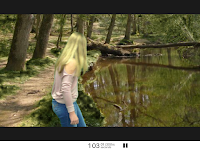Our district hosted a technology conference January 29th. Staff members from all of the schools shared tips, tricks and inventive ways to integrate technology to make their lessons more engaging. One of the favorite sessions of the day came from two of my co-workers. They taught participants how to use Goosechase.
Goosechase is a scavenger hunt app. Participants have certain tasks they must complete. You take a picture of the task being completed as your proof. The session my coworkers presented took place in an elementary gym. They had teachers and administrators dunking into kid-sized goals, giving piggy back rides, throwing balls - the pictures were hilarious. To be declared the winner, you must have the most points. I have to say some of the teams REALLY wanted to win.
Anyway, back to my point for the article. One of our PE teachers participated in the session and loved it. He had a lesson coming up that wasn't the most exciting and he wanted to "jazz" it up a bit by doing a Goosechase.
He came down to the media center one morning and we set up the accounts and I helped him get started creating the tasks. At the time he did the Goosechase, teachers could set up a free Goosechase with 5 participants. He chose to set those up as teams. Each team had to work together to complete all of the tasks.
This was something different and fun for the students. They loved it. All day, you saw his different classes all over the building trying to get what they needed. They were totally immersed in what they were doing- everyone was on task.
One of the things I loved about this activity was that most of the building saw groups of students completely engaged in an activity that went beyond the basic Google EDU apps. It caused a couple of other teachers want to think out of the box as well. There is life outside of Google. The best part is, you don't have to be an expert in everything. Give the students a starting point and they can do the rest.