Do you find yourself feeling a bit lonely or isolated being the only librarian at your school? If you work in a small district, you may be the only elementary, middle or high school librarian for the entire district. Even if you get together, your schools have different needs which make it challenging to share strategies. Here are three strategies to help you reach out and find librarians to help expand your Personal Learning Network or PLN.
Connect Locally
Make it a point to reach out to others in your district, the public library or to those in neighboring districts. Fantastic resources can be found in your own back yard if you take the time to call or email them and make that connection. More often than not, the person you are reaching out to is just as interested in forming a partnership as you are.
Social Media
One of the best ways to expand your PLN is to take advantage of social media tools like Twitter. Start by using the search feature to follow hashtags. Two of my favorites for school librarians are #aasl and #tlchat. Groups that have a hashtag often host Twitter chats on a regular basis. See my post on Understanding Twitter Chats to learn how to make the most of this resource.
As you read through the posts you'll be able to find other school librarians to follow. You can gain a wealth of information by reading the posts under each hashtag, but you gain more by following the others in the group and interacting. Don't be afraid to like, retweet or reply to your favorite posts.
Conferences
Attending conferences run by your local or state media and technology organizations bring you a wealth of knowledge as well as new contacts to add to your PLN. It may take a little initiative on your part to strike up a conversation, but meeting people from across the state can prove an invaluable resource. Be sure to read my post of Making the Most of Attending a Conference to learn how to make the most of any conference experience.
My Favorite PLN Success Story
Several years ago while attending a session at the North Carolina Technology in Education Society's (NCTIES) annual conference the presenter spoke about keeping the conversation going. During that session I set up a Skype chat and added the people in the room. Over the next few years, the chat grew to have over 100 active members. They were librarians, technology facilitators, Chief Technology Offices, Media and Tech supervisors and teachers. These people became my "go-tos" for nearly 4 years when I had a question, needed feedback or needed to know how to do something tech related. It was an amazing resource. As we each moved to different roles or districts the chat slowly came to an end.
I tell you this story because it wasn't something formal that brought us together. It was just a group of people who saw the value in having such a resource. Skype was the tool of choice at that time, but now there are so many more vehicles to host groups these days. Don't be afraid to create a Facebook group, Google Group or whatever will best fit your needs.
The main thing is to reach out and make those connections. You don't have to go at it alone.
Friday, October 26, 2018
Sunday, October 21, 2018
Reading To Understand Our Students
I love to read. Imagine that, a librarian that loves to read! Books let me escape. They transport me through time. Through the author's words I can experience history as if I were there or be taken to a world that doesn't exist. I meet new people (characters) and am given a glimpse into their lives. If the author knows their craft well enough, they make me feel true emotions for the characters they created. Those books make me laugh and cry.
It was during the Scholastic Reading Summit that I attended a session led by Pernille Ripp where she talked about diversity in books. She spoke of how students have a hard time relating to books when they don't see characters like themselves. That hit me like a ton of bricks. I know my own reading dealt with characters that were like me, but what about the books in our school library. Had I done a good job of adding books to our collection that represented our school's population? In short, no.
Not only had I not done a good job of providing enough books books that matched our student population, I wasn't reading them myself so I could help students find those books. That became my goal - to make sure we added titles that would be relevant to various student groups and to read them so I could recommend them to students.
Here are a few of my latest reads that I highly recommend:
Ghost by Jason Reynolds
Patina by Jason Reynolds
Paper Things by Jennifer Richard Jacobson
Piecing Me Together by Renėe Watson
Refugee by Alan Gratz
Ashes to Asheville by Sarah Dooley
If you have other titles that are a must in creating a diverse middle school collection, I'd love to hear from you!
It was during the Scholastic Reading Summit that I attended a session led by Pernille Ripp where she talked about diversity in books. She spoke of how students have a hard time relating to books when they don't see characters like themselves. That hit me like a ton of bricks. I know my own reading dealt with characters that were like me, but what about the books in our school library. Had I done a good job of adding books to our collection that represented our school's population? In short, no.
Not only had I not done a good job of providing enough books books that matched our student population, I wasn't reading them myself so I could help students find those books. That became my goal - to make sure we added titles that would be relevant to various student groups and to read them so I could recommend them to students.
Here are a few of my latest reads that I highly recommend:
Ghost by Jason Reynolds
Patina by Jason Reynolds
Paper Things by Jennifer Richard Jacobson
Piecing Me Together by Renėe Watson
Refugee by Alan Gratz
Ashes to Asheville by Sarah Dooley
If you have other titles that are a must in creating a diverse middle school collection, I'd love to hear from you!
Wednesday, October 17, 2018
Create Your Own Command Center in Google Slides - Free Template
If you're like me, you have specific websites that you use all day, every day. It can be Google apps, grade books, school specific sites and many more. I have some of the sites on my bookmarks bar, while others are Docs that have been shared with me and buried deep in Google Drive.
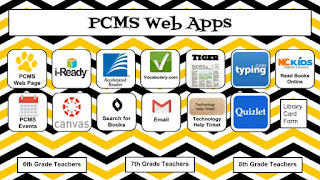 Once I had this set up for students and saw how well it worked, I had to create one for myself. I have the same apps that the students use and included links to my Google Calendar, specific Docs, Forms and Spreadsheets I use daily to manage our 1:1. My own command center has about 25 buttons.
Once I had this set up for students and saw how well it worked, I had to create one for myself. I have the same apps that the students use and included links to my Google Calendar, specific Docs, Forms and Spreadsheets I use daily to manage our 1:1. My own command center has about 25 buttons.
I ran across this post written by Micah Shippee on Kasey Bell's Shake Up Learning site that talked about creating an "app" using Google Slides. I loved the idea of using Slides to help simplify how we access information. Our students utilize so many resources on a daily basis. It only made sense to use this concept to create a "command center" to help them quickly get to where they needed to go.
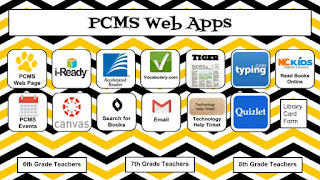 Once I had this set up for students and saw how well it worked, I had to create one for myself. I have the same apps that the students use and included links to my Google Calendar, specific Docs, Forms and Spreadsheets I use daily to manage our 1:1. My own command center has about 25 buttons.
Once I had this set up for students and saw how well it worked, I had to create one for myself. I have the same apps that the students use and included links to my Google Calendar, specific Docs, Forms and Spreadsheets I use daily to manage our 1:1. My own command center has about 25 buttons.
Because I pretty much live inside of Google apps all day, using Slides made more sense for me to use than another outside site. I can easily make changes and have them appear instantly.
My command center is set to open as soon as I open my web browser. I leave that tab open all day and go back and forth as needed. It really is a time saver!
Sharing with Students
To make sure students had access to this resource, I included it in our library orientation training and revisited the site while helping them set up their public library card.
Students can choose to bookmark it, pin it or have it open when they open Chrome.
Creating Your Own Command Center
To help you get started, I've created this template.
1. Click on any button and replace the text with your information. You can add pictures as I did above by creating the buttons in Google Draw.
2. Click the shape and click the link button to add links to your favorite sites.
3. When you are ready to use the slide, go to your share settings and either make it public or anyone with the link can view.
5. Open Chrome settings and go to the On Startup section.
6. Choose open a specific set of pages and add a new page. Paste the link to your presentation. Click Add.
7. Close and reopen your browser. Your command center should be ready to go!
I'd love to see how you set up and use your own command center. Please be sure to share your creations in the comments!
Tuesday, October 16, 2018
Partnering With Your Public Library
If you are a media coordinator in North Carolina, I strongly recommend that you reach out to your local public library. There may be options available for your students that don't require parents to get them to and from the physical space in order to utilize their resources.
We are a 1:1 Chromebook school. Students can check out, read or listen to books on their devices. They can turn the books in on their own or have them automatically returned once their loan period is up. Parents and students don't have to worry about late fees or missing books. Students have thousands of additional titles available to them. The public library has an increase in circulation. It's a win-win all the way around.
There are specific guidelines that both the public library and our school library had to follow to make it happen. I'm not sure if these procedures are specific to our library or are general guidelines for everyone. It is best to check with the public library in your area for exact details.
If this is not yet available in your area encourage the librarian to reach out to the state to see how they can make this a reality.
As of this post, I've shown about a third of our students how to log in and check out their first book. I've been overcome by their excitement. My avid readers love the variety of newer titles. My boys are excited to be able to find current books on some of their favorite sports heroes. Some students have even been visibly disappointed when they realized the book they wanted to read was unavailable. My favorite reaction was from students who found a series they loved when they were younger and they vowed to reread them all.
If you give a kid a book...
A Year in the Life of a Media Coordinator
Each year educators (and pretty much every working person everywhere) must prove they are worth their salt. We are observed and evaluated multiple times. We hope that our amazingness shines through in those few brief moments that our administrators and bosses choose to come in. The reality is that we are so much more than a few fleeting moments. It's what we do day in and day out that makes us amazing, but no matter how well we plan a few observations here and there can't capture all of it. So, how do we make sure who we are and what we do shines through?
We have to tell our own story.
Last year I kept a running spreadsheet with detailed information regarding the makerspace activities I did with teachers and classes. I listed the teacher, number of students, a description of the activity, dates and more. I took pictures of everything and pulled everything together in a folder to share. I plan to keep that going this year, but I want to add another piece. This blog.
I don't claim to be a writer, but I plan to use this as a tool to document my year. As I go along, I'll include the standards from the NC Media Coordinator Evaluation Rubric that tie into each activity and group them by tags. It will be one more addition to the portfolio I'll use during evaluations and my summative. Hopefully this will provide other media coordinators with ideas for activities you can use in your own portfolio.
I'd love to get your feedback and ideas on how to expand the things I include. Please comment as often as you like. We are all in this together. Together we can build media programs that will be go beyond our wildest dreams!
Time to enjoy the ride!
Subscribe to:
Posts (Atom)
You Are Not Alone. 3 Ways to Expand Your PLN.
Do you find yourself feeling a bit lonely or isolated being the only librarian at your school? If you work in a small district, you may ...

-
After working through scheduling issues, the STEM teacher and I were finally able to set times we could introduce her students to the Thinka...
-
I love working with my Social Studies teachers. They are willing to try almost anything to get their students engaged. Our 8th grade Socia...
-
We have two awesome 6th grade Language Arts teachers. They are always looking for ways to get their students reading, writing and speaking....


